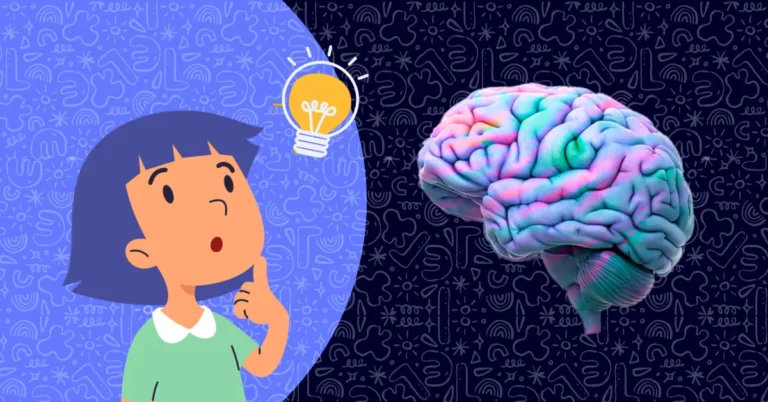Maintaining AV Systems: Tips to Keep Your Equipment Performing at Its Best
Audio-Visual (AV) systems are the backbone of many businesses, events, and conferences. Whether it’s for a corporate meeting, a live performance, or a virtual event, maintaining your AV equipment ensures that everything runs smoothly. Well-maintained equipment delivers clear sound, sharp visuals, and uninterrupted performance, creating a professional atmosphere and preventing costly last-minute technical failures.
In this article, we’ll explore the importance of maintaining your AV systems and share practical tips to help you keep your equipment in top working condition. With expert advice from Reid AV Services, we’ll also guide you on how regular maintenance can improve the longevity and performance of your equipment.
Understand Your Equipment
Why It’s Important
Understanding the specific needs of your AV equipment is the first step toward proper maintenance. Different pieces of equipment require different levels of care and attention. Knowing the make, model, and technical specifications of each device ensures you use them correctly and maintain them effectively.
What to Do:
- Read the manual: Every AV system comes with a user manual that outlines how to use and maintain the equipment. Make sure you familiarize yourself with the manufacturer’s recommendations and guidelines for upkeep.
- Label your equipment: Labeling each piece of equipment can help you quickly identify it during troubleshooting or maintenance checks.
- Record your system’s setup: Keep a log of your AV system configuration so you can quickly set it up again or troubleshoot issues in the future.
How This Helps:
By understanding the equipment you’re working with, you can ensure that you’re maintaining it correctly and following the best practices for each device.
Regularly Clean Your AV Equipment
Why It’s Important
Dust, dirt, and debris can accumulate on AV equipment over time, affecting its performance. In particular, projectors, microphones, and speakers can suffer from reduced quality if not regularly cleaned.
What to Do:
- Clean the exterior: Use a soft, lint-free cloth to wipe down the exterior of your equipment. Avoid abrasive materials that could scratch the surfaces.
- Blow out dust: For internal components like projector fans, speakers, and circuitry, use compressed air to gently blow out dust and dirt. This will prevent dust from accumulating in vents or cooling fans, which can lead to overheating.
- Clean screens and lenses: Use a microfiber cloth and lens cleaning solution to clean screens and projectors. Dirty lenses or screens can drastically affect picture quality.
How This Helps:
Cleaning your equipment ensures that dust and debris don’t interfere with performance. Regular cleaning helps prevent overheating, image distortion, and poor sound quality, keeping your AV system working at its best.
Perform Routine System Checks
Why It’s Important
Routine checks help you spot potential problems before they become major issues. By inspecting your AV system regularly, you can identify minor faults such as loose connections, damaged cables, or worn-out components that may need replacing.
What to Do:
- Test the system: Run your AV system periodically to ensure everything is working as expected. Check audio levels, video clarity, and microphone functionality.
- Inspect cables and connections: Examine all cables for wear, fraying, or damage. Tighten loose connections and replace damaged cables to ensure a secure signal.
- Check for software updates: Some AV equipment, especially smart devices, projectors, and streaming equipment, may require software updates for optimal performance.
How This Helps:
Routine checks help ensure that everything is functioning properly. Catching problems early can prevent unexpected downtime or disruptions during events, keeping your AV system running smoothly.
Keep Your AV System Updated
Why It’s Important
Many modern AV systems come with firmware and software that are updated periodically to improve performance, add features, or fix bugs. Keeping your system updated ensures that you’re benefiting from the latest optimizations.
What to Do:
- Check for updates: Ensure that your audio and video equipment have the latest software updates. For devices connected to the internet or cloud-based systems, check for firmware updates regularly.
- Install patches and updates: If your equipment supports automatic updates, enable that feature so your system stays current. Otherwise, check the manufacturer’s website for updates on a monthly or quarterly basis.
How This Helps:
Updating your AV system regularly ensures that you’re using the latest features and bug fixes, which enhances both functionality and reliability. Keeping your system up to date can also improve compatibility with other devices.
Monitor and Maintain Cables and Connections
Why It’s Important
Cables and connections are the lifeblood of your AV system, allowing signals to transfer between devices. Poor-quality cables, faulty connections, or tangling wires can lead to sound distortion, poor picture quality, and equipment failure.
What to Do:
- Use high-quality cables: Invest in good-quality cables for audio, video, and power connections. Poor-quality cables are more likely to degrade and result in signal loss or interference.
- Cable management: Keep cables organized and untangled to prevent damage. Use cable ties, clips, or cable trays to keep everything neat and prevent tangling.
- Check connectors regularly: Inspect all connectors and ports for wear, corrosion, or damage. Replace any connectors that are not functioning properly.
How This Helps:
By maintaining your cables and connections, you prevent interruptions in your AV system and avoid technical issues that can affect the overall event experience.
Handle AV Equipment with Care
Why It’s Important
Handling AV equipment carefully reduces the risk of physical damage, which is often the cause of malfunctions. Whether it’s transporting equipment or setting it up, careful handling ensures the longevity of your gear.
What to Do:
- Transport carefully: When moving equipment, especially delicate items like projectors or cameras, always use protective cases or packaging. Avoid dropping or mishandling equipment during transport.
- Set up properly: When setting up, follow all guidelines for weight distribution and equipment placement. For example, don’t place heavy equipment on top of delicate items like microphones or projectors.
How This Helps:
Handling your equipment with care prevents physical damage, which can be costly to repair. It also extends the lifespan of your AV system, saving you money on repairs and replacements.
Schedule Professional Maintenance and Support
Why It’s Important
While regular cleaning and system checks are important, it’s also wise to schedule professional maintenance to ensure your AV system continues to perform at its best. AV professionals can provide in-depth inspections, cleanings, and repairs that go beyond basic maintenance.
What to Do:
- Hire an expert: Professional AV service providers, like Reid AV Services, can assess your system, clean hard-to-reach components, and identify issues that might not be obvious.
- Schedule regular service: Depending on your equipment’s usage, schedule routine service every six months to a year. This ensures that your AV systems are functioning optimally and ready for any events or presentations.
How This Helps:
Professional servicing helps maintain high-quality performance and ensures that your AV system is always ready for important events. Reid AV Services can offer tailored support, including full system checks and repairs, providing peace of mind for all your AV needs.
Stay Ahead of the Curve with Equipment Upgrades
Why It’s Important
AV technology is constantly evolving. Newer systems come with enhanced features, better performance, and improved compatibility with other devices. Keeping your system up to date by upgrading components or purchasing newer equipment ensures that you’re using the best available technology.
What to Do:
- Upgrade components: If your system is outdated or certain components are starting to malfunction, consider upgrading to more modern equipment.
- Stay informed: Keep up with the latest AV trends and technologies to ensure that your equipment remains competitive and functional.
How This Helps:
Upgrading your AV system periodically ensures that you’re always working with the latest technology, improving the quality and reliability of your AV setup for both in-person and virtual events.
Conclusion
Maintaining your AV systems is crucial for ensuring that your equipment performs at its best and that your events run smoothly. By following these tips—regular cleaning, routine checks, keeping cables and connections in top shape, and scheduling professional maintenance—you can extend the life of your equipment and reduce the risk of technical issues.
For expert advice and professional AV services, Reid AV Services is the go-to solution. Their team offers comprehensive AV solutions, including system maintenance, repairs, and upgrades, to ensure your equipment is always ready for action.
About Reid AV Services
Reid AV Services is a leading provider of high-quality audio-visual services, specializing in system installation, maintenance, and event production. With a team of experienced professionals, Reid AV Services ensures that your AV equipment is always performing at its best. From routine maintenance to complete AV system solutions, their expertise guarantees a seamless experience for all your events and production needs.
Business Name: Reid AV Services
Address: 92 N Main St Building 15J, Windsor, NJ 08561
Phone number: (609) 259-9495