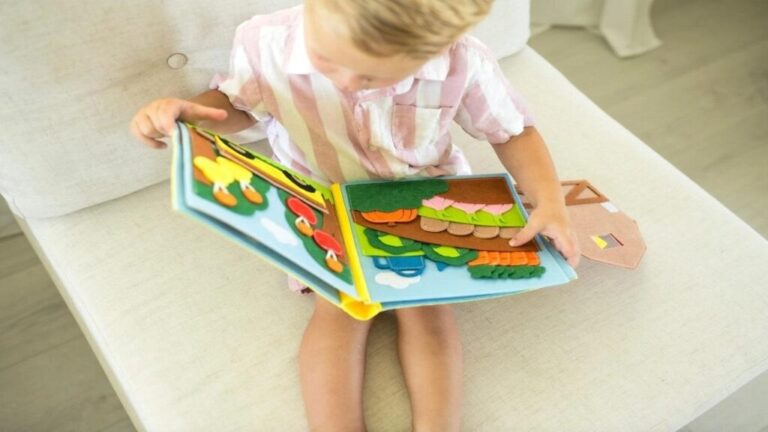How Pinterest Hashtag Generators Can Influence Content Visibility
Pinterest has shifted from being a simple virtual pinboard to a high-intent discovery platform. What separates Pinterest from platforms like Instagram, TikTok, or Facebook is its ability to drive long-term, search-driven engagement. While other platforms focus on immediate reactions, Pinterest allows content to perform well over time. Users visit Pinterest to plan projects, gather inspiration, and often, to buy.
According to Statista, Pinterest had over 533 million monthly active users in Q1 2025. A Hootsuite report found that 85% of Pinners say they use Pinterest to plan new projects, which means the majority of users arrive with real intent whether it’s redecorating a room, organizing a wedding, or launching a business. This positions Pinterest as a uniquely powerful channel for creators, bloggers, marketers, and ecommerce brands targeting proactive, research-driven users.
Yet, many brands overlook the role of hashtags in reaching these high-intent users. Random or overly broad tags fail to guide Pinterest’s algorithm. That is where the Pinterest hashtag generator tool becomes essential. It helps select hashtags that match user queries, improve visibility, and increase the chance of your pin being saved or clicked.
This blog will break down how Pinterest uses hashtags internally, what makes a hashtag effective, and how to develop a data-backed system for selecting tags that work.
What Hashtags Do on Pinterest
Hashtags are not used for trend-jacking or viral visibility on Pinterest. Instead, they act like searchable keywords. When you use a hashtag, Pinterest uses it to understand the context of your content and match it with user intent.
Why Hashtags Matter
- They improve how Pinterest categorizes your pin
- They support long-term discoverability in search
- They help you appear in recommended pins and related topics
- They allow your content to reach the right audience
Where Hashtags Influence Discovery
Hashtags affect visibility in four major areas:
- Pinterest search results, when users look up keywords
- Related pins, which appear under a clicked pin
- Category and topic feeds, which group similar pins
- Follower recommendations, especially if hashtags match a user’s interest
Many users struggle to find hashtags that strike the right balance between relevance, specificity, and search volume. That’s where a hashtag generator comes in.
What Is a Pinterest Hashtag Generator?
A Pinterest hashtag generator is a tool that automatically provides a list of relevant hashtags based on the topic or keyword you input. It is designed to take the guesswork out of hashtag research and help you target users more effectively.
How It Works
- You input a keyword, such as “plant decor” or “meal prep”
- The tool analyzes trending tags, user search behavior, or predefined hashtag libraries
- It returns a list of 10–30 optimized hashtags for that topic
- Some tools allow industry or seasonal filters
Types of Hashtag Generators
- AI-powered tools: Adapt to trends and behavior in real time
- Manual databases: Curated and updated periodically
- Pinterest-specific platforms: Focus solely on how Pinterest hashtags perform
The best tools deliver niche-specific, long-tail hashtags rather than broad and overused ones. It may seem easy to pick a few hashtags and post a pin, but manual hashtag selection often lacks precision and consistency.
Why Manual Hashtag Selection Falls Short
Many users choose hashtags based on intuition or guesswork. This approach has limitations, especially when Pinterest trends shift frequently and audiences vary by niche.
- Time-Consuming: Without a tool, you might spend several minutes or even hours looking at competitor pins, checking Pinterest search bar suggestions, or scanning analytics data to figure out what hashtags are working.
- Repetition Without Results: Often, users default to the same 3 to 5 broad hashtags that feel safe. This creates content overlap and decreases variety. Overused hashtags also have high competition, making it harder for your pins to stand out.
- Missed Search Intent: Pinterest users often search for specific phrases. A hashtag like #fashion is too broad to capture users searching for something like #maternityworkwear or #summerweddingoutfits.
Using a hashtag generator is more than just a time-saver. It’s a strategic move to ensure that your pins are well-optimized for Pinterest’s search engine.
Benefits of Using a Pinterest Hashtag Generator Tool
A hashtag generator brings structure, speed, and relevance to your Pinterest workflow. It ensures that each pin is tagged with high-quality, targeted hashtags that increase discoverability.
- Better Hashtag Relevance: Hashtags provided by generators are typically based on user trends and search behavior. This makes them more effective than generic tags added manually.
- Consistency Across Campaigns: Using a generator helps standardize your tagging across all pins in a campaign or content series. This creates better categorization and strengthens content clusters.
- Quick Adaptation to Trends: Generators that include trending tags can help you stay current. Whether it’s a seasonal spike like “holiday decor ideas” or a new lifestyle trend like “slow living,” the tool updates your options accordingly.
But even with a reliable tool, not every suggestion is worth using. Let’s look at how to choose the most effective ones.
How to Choose the Right Hashtags from a Generator
Even with a tool giving you dozens of hashtag suggestions, selection matters. This section helps users filter and apply only the most relevant ones.
- Match with Your Content Topic: Don’t just pick what looks trendy. Make sure each hashtag directly relates to your image, article, or product.
- Prioritize Long-Tail Keywords: Select hashtags that match real user queries, like #minimalistentrywayideas over #homedecor.
- Avoid Irrelevant High-Volume Tags: If your content is about homemade candles, don’t use #beauty or #style just because they’re popular.
Once you’ve implemented these hashtags, how do you know they’re actually helping?
How to Track Hashtag Performance on Pinterest
Most users use hashtags blindly without measuring results. This section can explain how to evaluate what’s working.
- Use Pinterest Analytics: Track impressions, saves, link clicks, and engagements for pins with different hashtag sets.
- Compare Engagement Over Time: Hashtags may perform differently depending on season, trends, or how active your audience is.
- Use A/B Testing: Create two versions of a similar pin with different hashtags to measure which one gets more interaction.
Now let’s compare what manual versus generator-based tagging looks like in action.
Manual Hashtag Use vs Generated Hashtag Strategy
Let’s take an example of a small business that sells indoor plants. You’re about to post a pin on “low-light apartment plants.”
Manual Approach Might Use:
- #plants
- #apartmentdecor
- #indoorplants
These hashtags are broad and used by millions of other pins.
Using a Generator Might Yield:
- #lowlightplants
- #plantsforapartments
- #smallspacejungle
- #indoorplanttips
- #easyplantcare
These tags are more specific and directly match what a user might type into Pinterest’s search bar. They reflect long-tail keyword behavior, which increases the chances of your content being seen. If you’re looking for a tool that makes this process simple, here’s one worth trying.
Featured Tool: Pinterest Hashtag Generator by PinMaker
The Pinterest hashtag generator tool by PinMaker is designed to help creators and businesses find the most effective hashtags for their pins.
What It Offers
- Keyword-based suggestions: Input any topic or niche and receive relevant tags
- AI-driven recommendations: Uses user trends and real-time data to improve accuracy
- Industry filters: Get suggestions tailored to fashion, food, lifestyle, travel, wellness, and more
- Time-saving utility: Generate, review, and apply hashtags quickly while keeping brand voice intact
For users managing multiple pins or clients, this tool removes the need for spreadsheet-based hashtag tracking or repetitive manual research. Let’s go over how to use hashtags the right way.
Best Practices for Using Pinterest Hashtags
A tool is helpful, but how you use the hashtags also matters. The goal is to use hashtags that help Pinterest and users understand what your content is about without overloading your descriptions.
- Use 3 to 5 Hashtags Per Pin: Pinterest advises keeping your hashtag count focused. Too many hashtags can confuse the algorithm or make your descriptions look cluttered.
- Add Hashtags to Descriptions, Not Titles: Place hashtags at the end of your pin description. They should complement your primary message, not interrupt it.
- Balance Broad and Niche Tags: Include both types of hashtags. For example, use #budgetdecor (broad) and #diymacramewallart (niche) in the same pin to cast a wider net.
- Update Hashtags Seasonally: Keep your content relevant. For instance, swap #fallrecipes for #summerpicnics as seasons change.
Let’s now look at who benefits most from using these tools regularly.
Who Should Be Using Hashtag Generators?
Hashtag generators are not just for large businesses. Anyone aiming for consistent visibility and growth on Pinterest will benefit from using one.
- Content Creators: Whether you’re a DIY blogger or a food stylist, better hashtags mean better visibility.
- Ecommerce Stores: Product pins with specific hashtags are more likely to convert browsers into customers.
- Agencies and Teams: Generators standardize the process, reduce manual labor, and improve client deliverables at scale.
Conclusion
Pinterest remains one of the few platforms where content lives longer and continues to drive traffic weeks or months after publishing. But this benefit only applies if your content is structured well for Pinterest’s search system.
Hashtags are a key part of that structure. Choosing the right ones increases your reach, aligns your content with user searches, and helps Pinterest serve your pins to the right audience. Manual selection often leads to inefficiency, missed trends, or repetition.
Using a Pinterest hashtag generator tool simplifies the process, provides updated suggestions, and improves consistency across your pins. If content visibility and traffic from Pinterest are part of your goals, integrating a Pinterest hashtag generator tool into your workflow is a smart move.